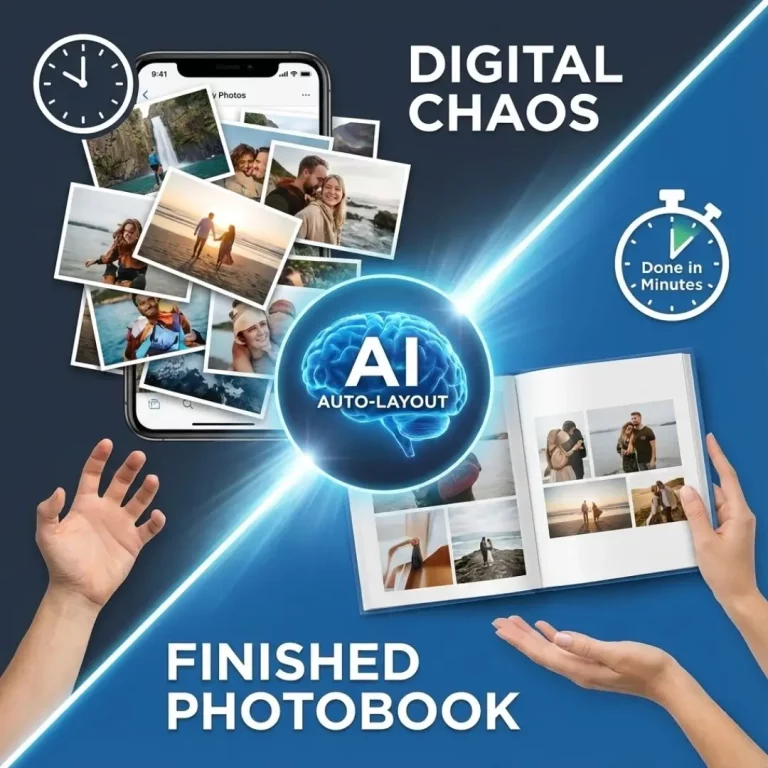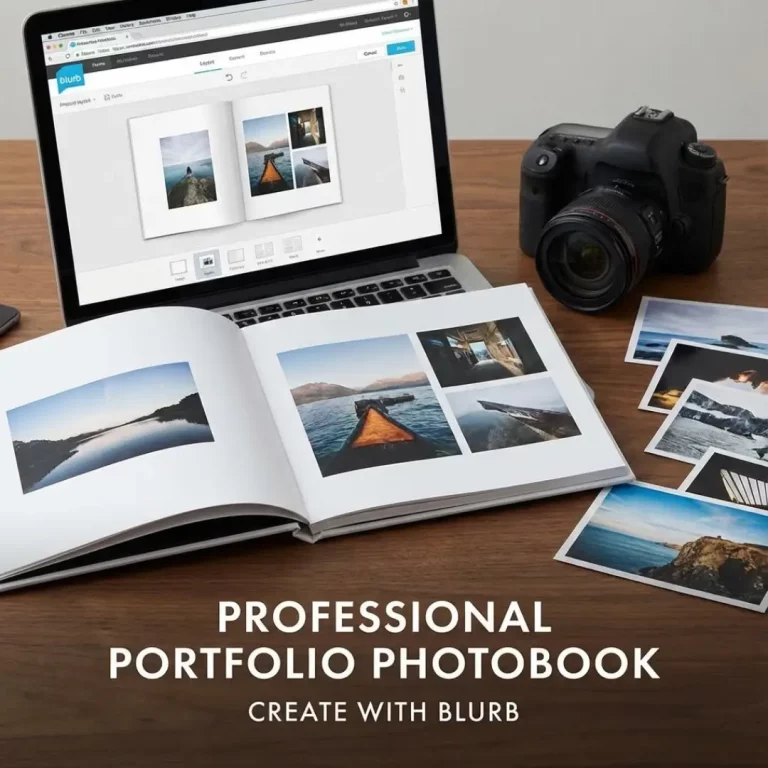Photos capture the moments that define our lives. From candid family gatherings to picturesque vacations, these snapshots help hold onto cherished memories. But as the years go by, the sheer quantity of images can quickly become overwhelming. If you’ve been plagued by endless folders or a cluttered photo roll, fear not! Organizing your photos doesn’t have to be a chore. With the right tips, tools, and practices, you can transform chaos into order and breathe new life into your digital and physical photo collections.
This guide dives into simple yet effective photo organization strategies designed to eliminate overwhelm and keep your images accessible, well-preserved, and enjoyable.
Why Organize Your Photos?
Whether you’re a professional photographer in California, a travel enthusiast globe-trotting with a smartphone, or a parent capturing milestones of your children, photo clutter is a universal problem. On average, people capture over 1,000 photos annually thanks to the ubiquity of smartphones. The result? A seemingly endless sea of albums and files, with duplicates, blurry shots, and random screenshots thrown into the mix.
Here’s why taming this clutter matters:
- Easy access: Quickly find that photo from your best friend’s wedding without scrolling for 10 minutes.
- Peace of mind: Protect your memories from accidental deletion or long-term digital degradation.
- Efficiency. Streamline your workflow if you edit or share photos frequently.
- Preservation. Ensure your memories and history don’t get lost due to device upgrades or technical failure.
By developing a system for organizing photos, you’ll not only declutter your devices but also gain the ability to relive your favorite moments without frustration.
Step-by-Step Photo Organization Tips
1. Start with a Decluttering Session
Before jumping into organization, clean up your collection. Go through your physical prints, camera roll, or cloud storage, and get rid of:
- Duplicates
- Blurry images
- Irrelevant screenshots
Like the process of decluttering your home, this step clears unnecessary “noise” in your collection, making organization far easier.
Pro Tip: Use apps like “Gemini Photos” or “Smart Selection” to locate and delete duplicates quickly.
2. Create a Folder Hierarchy
A well-structured folder system lets you locate images without rummaging through endless files. Here’s an easy way to organize by category:
- Year > Month > Event (e.g., 2023 > June > Hawaii Vacation)
- Category-Based (e.g., Birthdays, Holidays, Pets)
Select the method that feels intuitive to you.
3. Leverage the Power of Tags and Metadata
Organizing by folders alone can limit your search abilities. Use tagging or keywording in tools like Adobe Lightroom to label photos by:
- People (e.g., “Mom,” “Best Friend”)
- Locations or landmarks (e.g., “Grand Canyon”)
- Themes or occasions (e.g., “Winter Wedding”)
This flexibility makes search more robust and precise.
4. Digitize Your Physical Prints
Got boxes of old prints in the attic? Revive them by digitizing! Use photo scanners or scanning apps like “Google PhotoScan” to convert physical memories into digital files. Don’t forget to back them up and integrate them into your folder structure for consistency.
5. Choose the Right Storage Solution
When it comes to storage, the options are vast. Here are three main avenues for keeping your photos safe:
- Cloud Storage (Google Photos, Apple iCloud, Amazon Photos)
- External Hard Drive (ideal for offline backups)
- Professional Services like SmugMug for photographers or archival preservation
Investing in a combination of cloud and external storage ensures redundancy, safeguarding your memories against data loss.
6. Use Photo Management Software
For larger photo collections, software can work wonders. Tools like Apple Photos, Adobe Lightroom, or Mylio don’t just organize your images; they also offer editing features, integration across devices, and cloud links.
Case Study: A professional photographer in New York shared how Adobe Lightroom helped her reduce photo lookup time from hours to mere minutes, thanks to its tagging and cataloging functionality.
7. Adopt Routine Backups
Set a schedule for regularly backing up your photos, whether it’s weekly, monthly, or quarterly. Automation options in cloud storage tools simplify this step.
8. Label Physical Albums Thoughtfully
For physical photo collections, label albums clearly with dates and event names. Consider acid-free storage materials to prevent damage over time.
9. Curate Select Highlights
Not all 10,000 photos are “memory book material.” Identify and save the images that matter the most to you in a separate “Favorites” or “Highlights” album. This way, they’re easily available for sharing or printing.
10. Print and Display Your Favorites
Don’t let your best photos sit forgotten in the cloud! Print them out to create photo books or hang them as part of your home décor. Websites like Shutterfly or Artifact Uprising offer customizable options for every taste.
Fun Idea: Create a memory wall in your living room with a mix of old and new photos to spark conversation.
Staying Organized for the Future
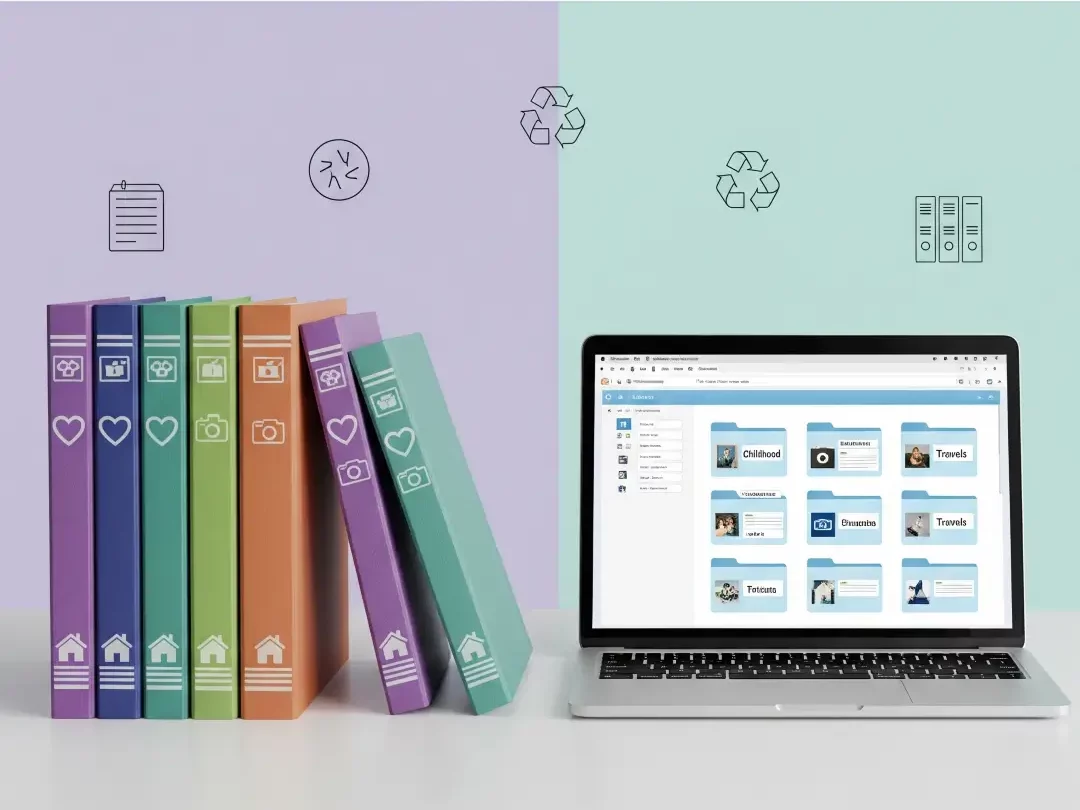
The key to maintaining order is consistency. Going forward, follow these habits:
- Immediately delete poor-quality images after snapping
- Organize new uploads into folders weekly or monthly
- Rotate and update highlight albums every season
By being proactive, you can prevent mountains of photo clutter from re-emerging.
Final Thoughts
Organizing photos isn’t just about efficiency; it’s an act of preserving your life’s story. Whether you’re tackling decades of prints or managing your smartphone gallery, these tips make photo organization simple and fun. Which tip resonates most with you? Or maybe you already have an organization system that works wonders.
Keep those memories alive, one organized step at a time!