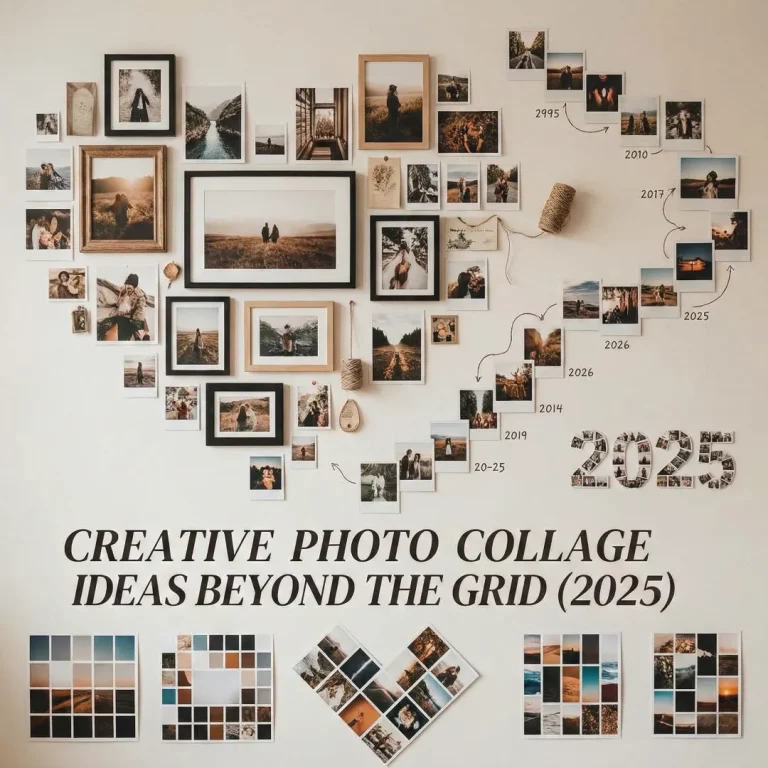Custom calendars are more than just tools to track dates—they’re a reflection of your style, brand, or cherished memories. At Teoprint, we specialize in turning your ideas into beautifully printed, personalized calendars using our easy-to-use online customizer. Whether you’re creating a calendar for your home or business or as a gift, this guide covers everything you need to know.
Why Choose a Custom Calendar?
Custom calendars offer unique advantages over generic ones:
- Personalization: Add photos, artwork, or dates that matter to you.
- Branding: Promote your business with logos, colours, and event highlights [How to design a custom business calendar].
- Functionality: Tailor layouts for holidays, deadlines, or special occasions [How to design a custom event planning calendar].
- Memories: Turn family photos into a keepsake that lasts all year [Best photo calendar gift ideas].
Did you know? 72% of businesses using branded calendars report increased customer engagement.
Designing Your Custom Calendar
1. Start with a Template
Our Teoprint Customizer offers dozens of templates for wall, desk, and digital calendars. Choose from:
- Minimalist designs for clean aesthetics.
- Themed layouts (travel, holidays, corporate).
- Photo-heavy templates for visual impact.
2. Add Personal Touches
- Upload Photos: Showcase vacations, family moments, or product shots.
- Highlight Dates: Mark birthdays, anniversaries, or sales deadlines.
- Brand It: Include your logo, brand colours, and taglines [design your own brand calendar].
3. Design Tips for Clarity
- Use high-resolution images (300 DPI minimum).
- Limit fonts to 2-3 styles for readability.
- Contrast colours for dates and text (e.g., dark text on light backgrounds).
Types of Custom Calendars
| Type | Best For | Teoprint’s Specialty |
| Wall Calendars | Home décor, large grids | Premium paper, spiral binding |
| Desk Calendars | Office productivity | Compact sizes, tear-off pages |
| Photo Calendars | Gifts, memories | Glossy finishes, monthly themes |
| Digital Calendars | Syncing with apps | Printable PDFs for online use[#printable-custom-calendar] |
Step-by-Step: Creating Your Calendar with Teoprint
- Choose Your Style: Select a size and format (wall, desk, etc.).
- Customize Online: Use drag-and-drop tools to add photos, text, and dates.
- Preview: Zoom in to check image quality and alignment.
- Order: Select paper type (matte, glossy) and shipping options.
Pro Tip: Save your design and reorder next year with updated dates!
Printing and Quality Assurance
At Teoprint, we use:
- Archival-grade paper to prevent fading.
- HP Latex Ink for vibrant, smudge-proof colours.
- Spiral or saddle-stitch binding for durability.
Worried about errors? Our team checks every file for resolution and layout issues before printing[#print-your-own-calendar].
Creative Ideas for Custom Calendars
- Nonprofit Fundraisers: Sell calendars featuring supporter photos.
- Fitness Plans: Add workout routines to monthly grids.
- Academic Schedules: Highlight school terms and exams.
- Pet Lovers: Feature furry friends in seasonal costumes.
Check here for various custom calender templates.
FAQs
Q: How long does shipping take?
A: Most orders ship within 5-7 business days.
Q: Can I edit my calendar after ordering?
A: Yes! Save your design and make changes before reordering.
Q: What file formats do you accept?
A: JPEG, PNG, PDF, and PSD files.
Ready to Create Your Masterpiece?
With Teoprint’s customizer, designing a calendar is as easy as 1-2-3. Whether it’s for your kitchen wall or your next corporate giveaway, your perfect calendar is just a few clicks away.