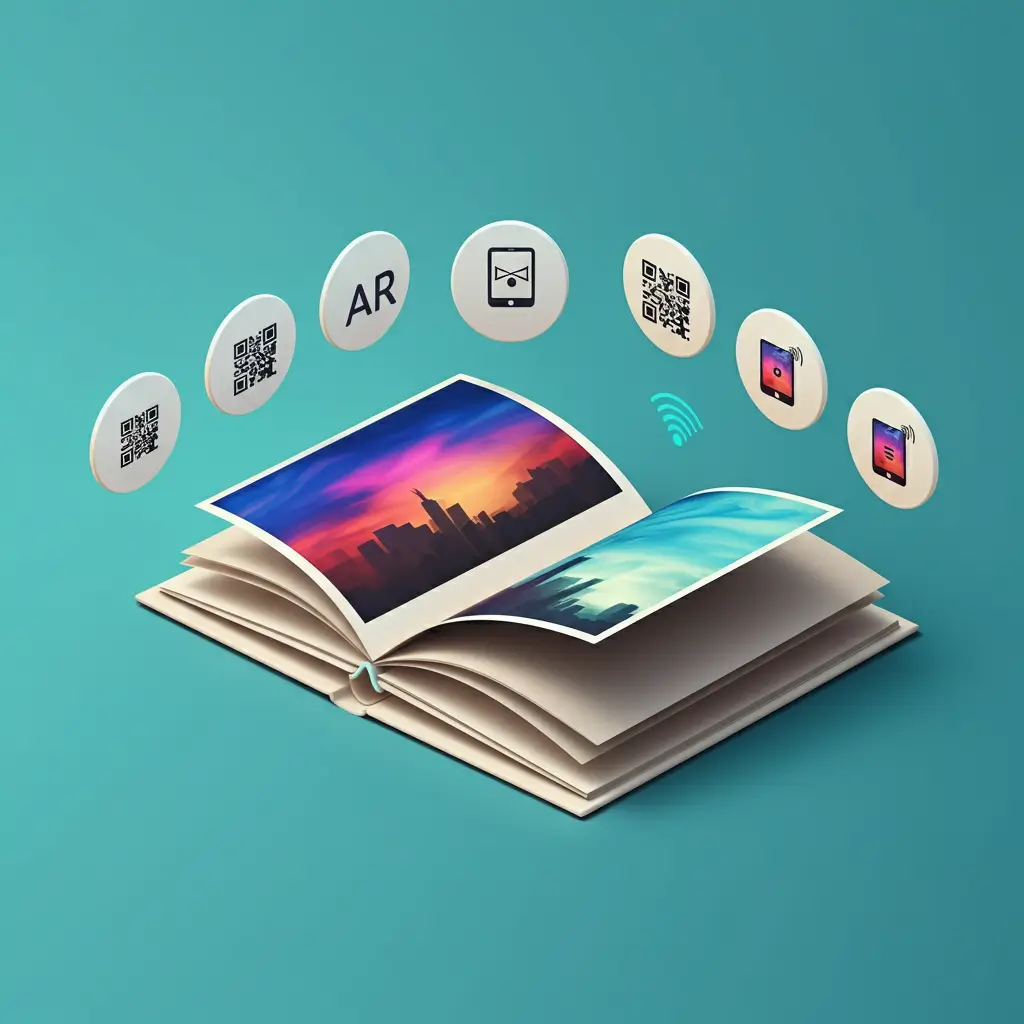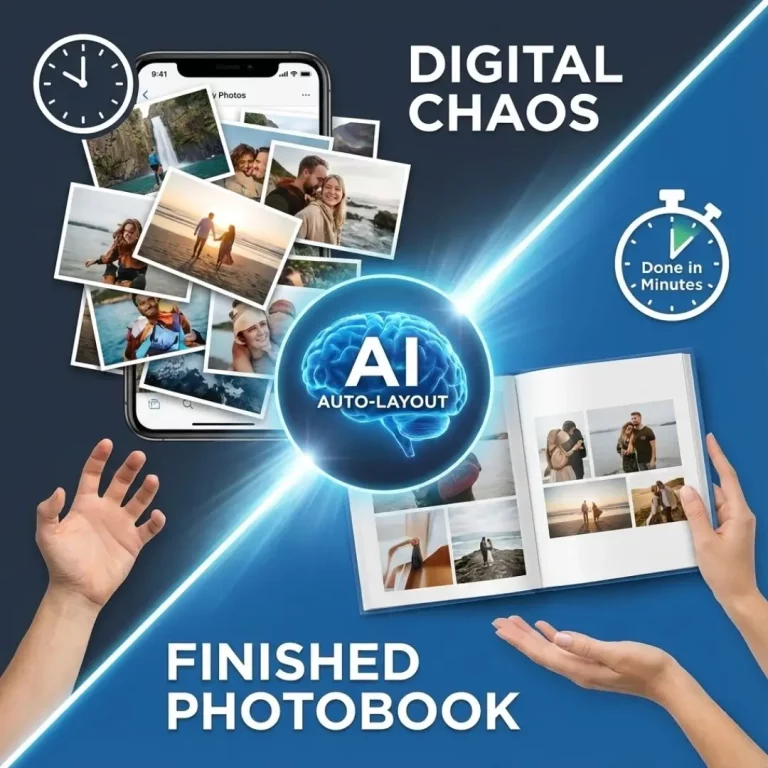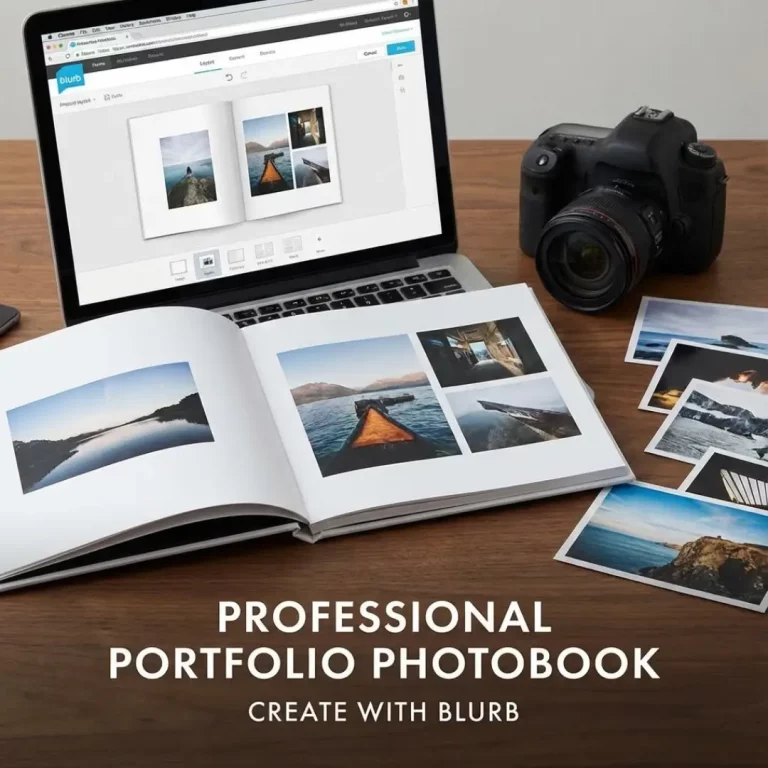Photobooks have always been a treasure trove of memories, preserving key moments for generations to come. But the world of photobooks is evolving, and today’s consumers demand more than static images and captions. Adding interactive photobook elements transforms an ordinary album into an engaging, multi-sensory experience. Whether you’re a photo enthusiast, a professional designer, or someone exploring DIY photobook projects, integrating these features can elevate your creation.
This blog will guide you through the benefits, tools, and techniques for adding interactivity to your photobooks. You’ll learn about exciting options like augmented reality (AR), QR codes, creative pop-ups, and other innovative ideas to make your photobook truly remarkable.
Benefits of Adding Interactive Elements to Photobooks
Integrating interactive elements into photobooks isn’t just a modern trend; it’s a way to enhance storytelling and engagement. Here’s why it matters:
1. Enhanced Storytelling
Interactive features breathe life into your album. By incorporating AR videos or linking to sound recordings with QR codes, you allow viewers to relive the experiences behind the photos. Imagine a wedding photobook where guests can scan an image to watch the bride and groom exchange their vows.
- Example: A travel photobook enhanced with AR might include videos of street performances alongside static snapshots of the city.
2. Increased Emotional Engagement
Interactive photobooks create a personal connection. Touch, movement, and sound amplify emotions, making every page a memorable experience.
- Why It Matters: A standard photo of grandparents holding their first grandchild is touching, but including a scannable video of their reactions when they met the baby makes it deeply impactful.
3. Trend Forwardness and Innovation
Interactive elements reflect modern creativity, appealing to tech-savvy audiences. Features like pop-ups or customizable AR animations captivate those seeking unique, cutting-edge designs.
Benefits like these make exploring interactive photobook elements a worthy effort. But how can these elements be applied practically? The following sections will break down the different types of features and how to integrate them seamlessly.
Types of Interactive Elements for Photobooks
Adding interactivity doesn’t mean overwhelming your design. Thoughtfully curated features elevate the photobook without detracting from its essence. Here are the most effective options:
1. Augmented Reality (AR) Integration
Augmented reality blends the physical and digital worlds, allowing users to interact with virtual overlays via their smartphones.
What is AR in Photobooks?
AR enables readers to scan a photo and unlock hidden digital content like videos, animations, or audio recordings.
How It Works
- Readers use a smartphone app to scan specific areas within the photobook.
- Triggers like invisible markers or QR codes bring up associated digital content.
Example Applications
- Wedding photobooks featuring speeches and dances.
- Baby books linked to a child’s first giggles or their first steps.
2. QR Code Scannable Links
QR codes are an easy, accessible way to add interactivity to photobooks.
Versatility
- Link viewers to photo slideshows, detailed captions, or even private online albums.
- Use codes to guide recipients through virtual tours or behind-the-scenes stories.
Pro Tip: Ensure QR codes are tucked away artfully within the page design so they don’t disrupt the overall aesthetic. eAlbum offers QR Enabled Photobooks.
3. Pop-Ups and Fold-Outs
Physical interactivity, like pop-ups or fold-out pages, adds an element of surprise and creativity to your album.
Applications
- Include pull-tabs to reveal hidden images.
- Use fold-out panoramic layouts to showcase landscape shots.
4. Interactive Textures and Materials
Tactile engagement shouldn’t be overlooked! Embossed covers or velvet photo mounts offer a luxurious, eye-catching feel.
Creative Ideas
- Add metallic foils or glow-in-the-dark ink for a truly unique look.
5. Embedded Audio Buttons
For an extra layer of connection, consider audio buttons that play recordings when pressed.
Example Uses
- Family reunion photobooks enhanced with grandma’s laughter or dad’s witty one-liners.
- Anniversary albums playing snippets of wedding vows.
Photobooks that integrate these elements offer a little magic on every page. But combining these features into your DIY photobooks or professional designs requires careful planning.
Step-by-Step Guide to Incorporating Interactive Elements
Here’s how to bring your interactive photobook to life, step by step:
Step 1. Plan Your Design
Before starting, sketch a blueprint of your photobook project. Determine where interactive features like QR codes or AR triggers will go.
Tip: Map out moments that could benefit from deeper context or emotional resonance.
Step 2. Choose Tools and Software
Modern software makes designing interactive photobooks simpler than ever.
Top Recommendations
- Canva and Adobe InDesign for initial layouts.
- MyWebAR to incorporate AR.
- Photobook platforms like Mixbook or Shutterfly for physical production.
Step 3. Add Interactive Elements
For AR Features
- Use platforms like MyWebAR to tag photos with AR content seamlessly.
For QR Codes
- Generate codes for free using tools like QR Code Generator.
- Experiment with aesthetics by customizing colors or overlays.
Step 4. Test Your Features
Before printing, test all interactive elements thoroughly. Ensure QR codes scan correctly, and AR content loads seamlessly across all devices.
Step 5. Print and Assemble
Once satisfied, print your photobook using services that offer specialty printing for interactive materials. Check that embedded features like pop-ups retain their functionality.
Tools and Software for Creating Interactive Photobooks
The right tools determine the quality and innovation of your photobook. Here are some essentials:
1. AR and Digital Features
- MyWebAR: Ideal for DIY AR photobook designs.
- Artivive: An intuitive platform for adding augmented reality.
2. Design Platforms
- Canva: User-friendly tools for beginners.
- Adobe Photoshop and Illustrator: Best for advanced design professionals.
3. Photobook Printing
- TeoPrint: Known for customization and excellent binding.
- Saal Digital: High-end prints and acid-free archival paper.
- Printique: Layflat photo albums with vibrant colors.
Creative Design Ideas for Interactive Photobooks
Here’s some inspiration:
- Time Capsule Theme: Combine physical scrapbook elements with AR guides to a decade-long memory sequence.
- Family Heritage Book: Archive family recipes with scannable narrated walkthroughs or tutorial videos.
- Adventure Book: Blend fold-out maps with photos from each port of a travel itinerary.
Common Mistakes to Avoid
When adding interactivity, steer clear of these pitfalls:
1. Overcomplicating the Design
Don’t flood every page with QR codes or AR triggers. Prioritize the flow of the visual narrative.
2. Ignoring Usability
Ensure all features are intuitive. Provide clear instructions for accessing AR or QR content.
3. Overlooking Scale
Keep in mind device compatibility. Test AR formats on both iOS and Android platforms.
Actionable Insights for Your Interactive Photobook
- Invest in AR Tools: Platforms like MyWebAR simplify AR integration. Start with a single-page test to build confidence.
- Use QR Codes Wisely: Place them discreetly and ensure they lead to high-quality, engaging content.
- Focus on Paper Quality: Choose acid-free or archival paper to ensure your photobook lasts a lifetime.
Conclusion
Interactive photobook elements transform traditional albums into immersive treasures, blending nostalgia with cutting-edge technology. By incorporating features like AR, QR codes, and creative textures, you can craft photobooks that are as engaging as they are beautiful. No matter your skill level, tools and resources make it easier than ever to create something truly memorable.
Start your Interactive Photobook Elements project today! Why settle for static images when you can make memories come alive? Explore internal links and resources like “10 Genius Photo Organization Tips” and “How to Organize Photos for a Cohesive Album Story” to enhance your photobook design process.