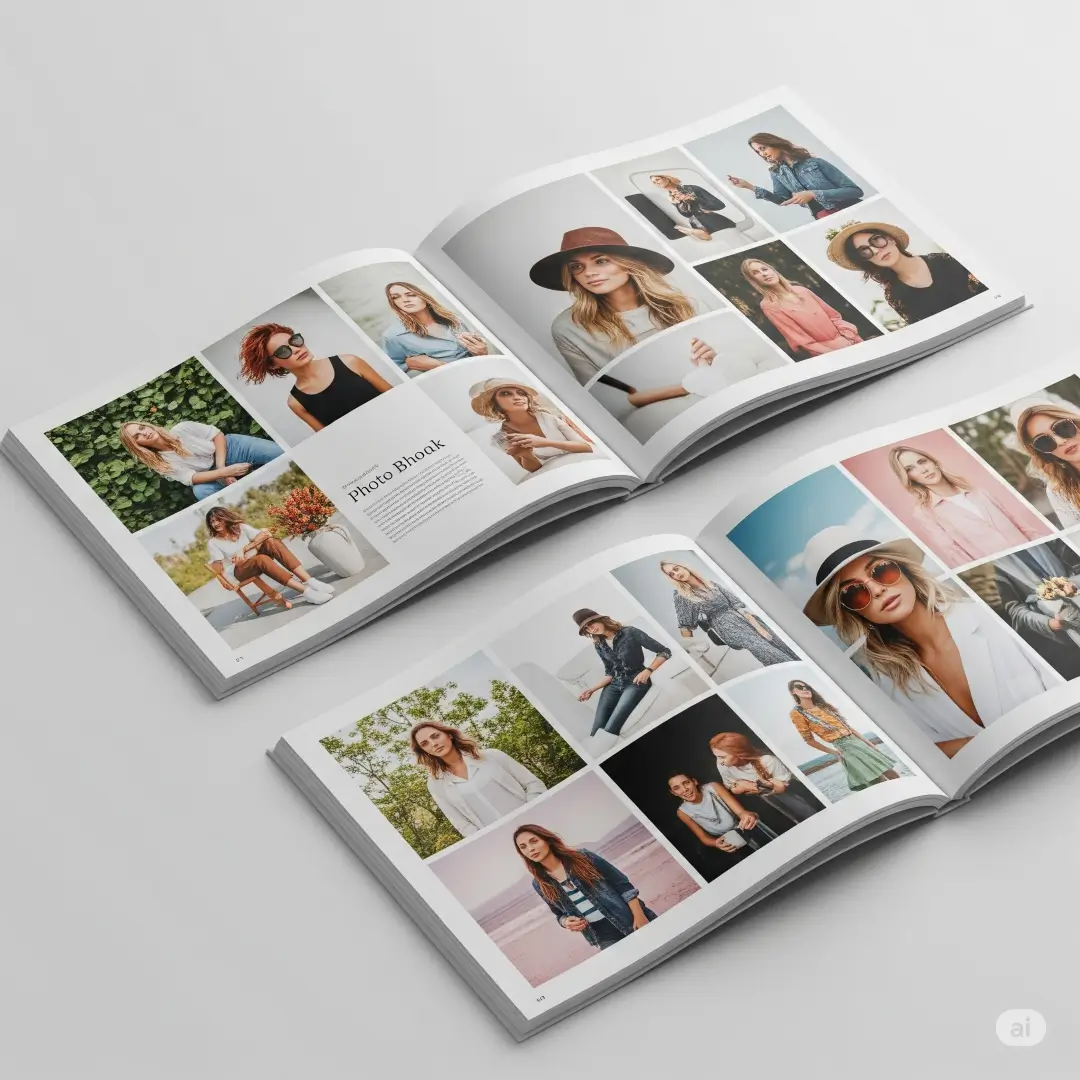Photobooks offer an incredible way to transform your memories into keepsakes. However, in today’s digital-first world, many creators face the challenge of designing photobooks that not only preserve cherished moments but also dazzle on social media. Whether you’re showcasing a wedding album on Instagram, sharing a travel story on Facebook, or creating client examples for your portfolio, social media photobook design is a skill that can elevate your storytelling to the next level.
But how do you design a photobook that captures attention across various social platforms? From organizing pictures to creatively structuring layouts, this comprehensive guide will help streamline your photobook creation process while ensuring it outshines the competition on social media.
By the end of this article, you’ll learn:
- The key benefits of photobooks tailored for social media.
- Creative ideas for layouts optimized for specific platforms.
- Editing tips and designing tools to enhance engagement.
- Common pitfalls to avoid and actionable strategies to implement.
Whether you’re a photo enthusiast, a designer, or a hobbyist, this guide will empower you with everything you need to create stunning social media-friendly photobooks.
Why Create Photobooks for Social Media Sharing?
Visual Storytelling That Captivates
Social platforms thrive on compelling visuals. A thoughtfully crafted photobook can serve as a storytelling tool that captures attention amidst the endless scroll. Combining dynamic imagery, engaging captions, and cohesive designs ensures your story resonates with your followers.
Easy Content Repurposing
Photobooks allow you to consolidate content into cohesive narratives, making them ideal for sharing snippets like carousel posts, Stories, or Reels. Each page of your photobook can effortlessly become a single social media asset.
Showcase Creativity and Personalization
With photobooks, you can demonstrate your design flair, introduce unique elements like custom illustrations or typography, and visually celebrate your memories in ways that stand out from standard social media photo uploads.
Drive Viewer Interaction
Interactive photobooks that include elements like QR codes or Augmented Reality (AR) experiences invite your audience to engage more deeply with your content. For example, a wedding photobook on Instagram could feature a QR code that links to tearful first-dance videos.
Pro Tip: Social media’s visual-centric nature is perfect for photobooks designed as professional portfolios. Wedding photographers, graphic designers, or travel influencers can elevate their offerings with social-ready photobook designs.
Tips for Selecting and Editing Photos for Social Media Photobooks
Creating a Social Media Photobook Design starts with selecting impactful visuals and enhancing them for digital platforms. Here’s how:
Curate Photos with a Purpose
- Highlight Diverse Moments: Choose a mix of candid shots, posed photos, and detail-oriented images. For example, a travel photobook can include iconic landscapes alongside local food or street views.
- Select High-Resolution Images: Social media amplifies imperfections, so favor images with a resolution of at least 1080×1080 for sharp results.
- Tell a Cohesive Story: Organize photos in chronological order or group them by theme to guide viewers through the narrative.
Edit Photos for a Polished Look
Leverage popular tools to enhance your visuals:
- Lightroom: Adjust exposure, brightness, and color tones for a cohesive aesthetic. Use presets for consistency.
- Canva: Add text, stickers, or frames for a social-media-friendly touch.
- Snapseed: Ideal for quick edits like cropping or removing blemishes.
Bulk Editing Tips: Save time by editing photos in batches to maintain consistency in colors, tones, and saturation.
Leverage Unique Cropping Ratios
Every platform has its ideal image dimensions. Consider these:
- Instagram Posts & Carousels: Square (1:1 ratio).
- Instagram Stories & Reels: 9:16 vertical.
- Pinterest Posts: Taller layouts work best (2:3 or 4:5 ratio).
Pro Tip: Use templates like Mixbook’s Instagram-friendly photobook designs to streamline the creation process.
Creative Layout Ideas Optimized for Social Media Platforms
Dynamic Two-Page Spreads
Combine two full-page images to design striking spreads. Use this to highlight panoramas, dramatic close-ups, or festival shots. When shared as a carousel, these spreads create intrigue and invite users to swipe for more.
Grid or Collage Layouts
Mimic Instagram grid aesthetics by using layouts with multiple photo slots in a 3×3 or 4×4 pattern. This ensures viewers get a snapshot of the narrative without feeling overwhelmed.
- Ideal For: Showcasing events like birthdays, weddings, or seasonal highlights.
Include Bold Typography
Overlay large quotes or captions on minimalist backgrounds to break up visual-heavy sections. Textual elements can provide context and direct attention in smaller thumbnail social views.
Leverage Negative Space
Don’t overcrowd pages. Strategic use of blank or white space elevates photos and combats visual fatigue for social media viewers.
Filters and Color Palettes
Ensure your photobook has a unified aesthetic by sticking to signature color schemes or using filters to achieve this. Themes such as muted pastels or bold jewel tones can appeal to your target audience.
Pro Tip: Patterns and gradients make excellent backgrounds in photobooks and work seamlessly as Stories on Instagram or TikTok video backdrops.
| Platform | Ideal Layouts |
| Carousels, 3×3 grid collages, dynamic spreads | |
| Vertical collages, infographic-styled photo captions | |
| Single impactful imagery with bold headlines | |
| TikTok | Video flipbook animations created by merging sequential photobook spreads |
The Best Tools for Designing Social Media-Friendly Photobooks
Invest in tools that simplify the photobook creation process while adding professional polish:
Canva
An entry-level favorite due to its drag-and-drop features and custom templates made for social platforms. Users can easily export pages at optimal resolutions.
Mixbook
Mixbook’s Instagram and Pinterest-friendly templates help create stunning photobooks that align perfectly with platform-specific aesthetics.
PicMonkey
For quick photo edits and batch processing, PicMonkey offers easy retouching and typography features perfect for photobook creators.
Pro Tools
Photographers or design experts can rely on software like Adobe Photoshop or Illustrator for full creative control over photobook details.
Social Print Studio
Designed specifically for social media-inspired photobooks, Social Print Studio allows seamless Instagram photo integration for quick page designs.
Pro Tip: Use MySocialBook to directly pull content from Facebook or Instagram streams to create photobooks tailored to these platforms.
How to Incorporate Interactive Elements for Enhanced Engagement
Interactive features can make your photobook stand out on social media by enhancing engagement:
QR Codes
- Add QR codes that link to behind-the-scenes travel videos, photo galleries, or online stores.
- Use platforms like QR Code Generator to create personalized links.
- Use platforms like eAlbum to add personalized QR code for your digital album.
Augmented Reality (AR)
Apps like MyWebAR allow users to integrate AR elements into photobooks. Imagine pointing your phone at a photobook spread to view live-action clips of the same moment!
Embedded Social Links
Include scannable Instagram handles, hashtags, or geo-tags on relevant pages for seamless integration with your online presence.
Example: A wedding photobook could feature AR elements where pointing a smartphone reveals the full wedding vows video.
Avoid These Common Social Media Photobook Mistakes
Don’t make these errors when working on your Social Media Photobook Design:
- Low-Resolution Photos: Poor quality photos appear pixelated when shared online or printed.
- Overloaded Layouts: Overcrowding pages with visuals confuses and distracts your audience.
- Neglecting Typography Scaling: Ensure text is crisp and sizable enough to be legible on small screens.
- Ignoring Platform Ratios: Not adhering to size guidelines can crop out important elements of your designs.
Pro Tip: Test your layouts by using mockups of social media previews before finalizing your photobook.
Actionable Insights for Your Next Social Media Photobook Project
- Prioritize visual storytelling by curating quality over quantity when selecting images.
- Use established design tools like Canva and Mixbook for ease and aesthetics.
- Incorporate interactive elements like QR codes to add dynamic functionality.
- Tailor designs for specific social media platforms to maximize reach and engagement.
- Test mockups to prevent mistakes before sharing on social platforms.
By implementing these tips practically, your photobook will not only shine on screen but also become a tangible masterpiece people love to share.
Conclusion
Designing photobooks for social media can seem daunting, but with the right techniques and tools, it becomes a creative process that’s highly rewarding. By curating quality images, using optimized layouts, leveraging interactivity, and avoiding common mistakes, your Social Media Photobook Design will stand out and captivate your audience.
Call-to-Action
Start your project today using tools like Mixbook or Canva. Need inspiration? Explore TeoPrint’s guides like “10 Genius Photo Organization Tips” to streamline your process. Unleash your creativity and transform your moments into stunning, shareable stories!