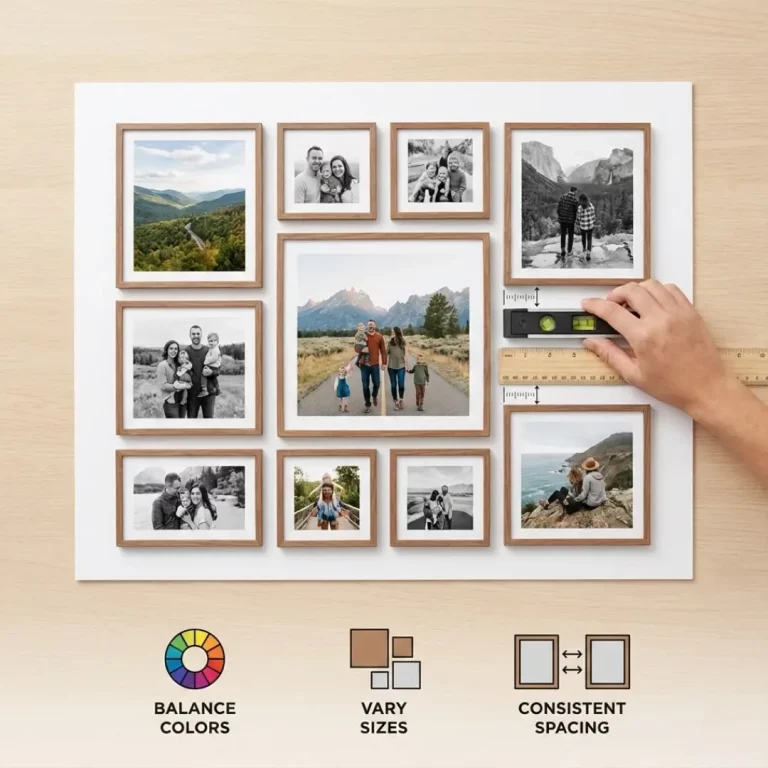Looking to make your digital photos pop? Adding a border or frame is one of the quickest ways to elevate any image. The right frame can set the mood, highlight your favorite subject, and give your photos a refined, share-worthy look. Whether you’re creating social media posts, memory books, or digital invitations, you don’t need expensive software—thanks to a range of free tools and apps, you can access stunning frames for editing pictures free of charge.
At TeoPrint, we’re passionate about helping you present your photos in the best possible light. As you enhance your images with frames, don’t forget to explore premium custom framing options and creative inspiration at Teoprint. If you find a design you love, consider how it could translate into a real keepsake with one of our product selections.
Why Choose Free Tools for Adding Photo Frames?
Free online editors and mobile apps break down the barriers to creativity. With access to user-friendly platforms, anyone can transform digital memories into polished masterpieces—no technical expertise or major investment needed. Experiment freely with different borders, themes, and layouts until you land on the perfect look.
These platforms provide massive libraries of frames for editing pictures for free, from bold and colorful to sleek and minimalist. Once you’ve perfected your digital design, TeoPrint can help you bring it into the physical world—see how your framed masterpiece might look in your home by browsing our product options.
Top Free Websites for Adding Frames to Photos
For those who prefer working on a desktop or a laptop, browser-based editors bring robust features without the need to download or install anything.
1. Canva
Canva’s intuitive drag-and-drop interface makes photo editing effortless. Their abundant selection of frames includes everything from simple outlines to themed shapes—think circles, letters, and creative cut-outs.
Why Use It: You can easily upload your image, wrap it in the frame of your choice, and download the finished design. Canva also offers a variety of templates perfect for collages, social posts, or invitations. Take your photo collage to the next level by seeing how it would look printed and framed—visit Teoprint for ideas or check out our product gallery.
2. Fotor
Fotor streamlines the editing process with clearly organized sections featuring “Classic,” “Decorative,” and “Modern” frame styles.
Why Use It: The real-time preview and instant application make experimenting with styles simple. Fotor’s approachable platform ensures you get a professional-looking result in just a few clicks, and once you’ve created the perfect image, consider preserving it with a custom print or frame from TeoPrint.
3. BeFunky
BeFunky combines fun and function in its easy-to-use platform, offering a vast array of artistic frames—texture-rich, whimsical, and uniquely creative.
Why Use It: Their real-time previews and expansive selection make it easy to give photos a fresh twist. If a digital look inspires you, use TeoPrint’s tools to create a physical version as a standout home décor piece or thoughtful gift. Simply upload your finished design to Teoprint and choose your ideal product.
Best Free Mobile Apps for Framing Photos
Prefer to edit on your phone? These popular apps offer powerful framing features right in your pocket.
1. Snapseed
Snapseed (from Google) is a go-to for on-the-go editing. While known for its advanced enhancement tools, it also includes clean, adjustable frames to give your shots a refined edge.
Why Use It: Snapseed’s minimalist borders add polish without distraction. Once you’re satisfied with your framed digital image, elevate it to a keepsake with TeoPrint’s high-quality printing options—browse all product solutions online.
2. YouCam Perfect
With hundreds of playful, elegant, and seasonal frame choices, YouCam Perfect is a favorite for those who love creativity and variety.
Why Use It: The app is constantly updated, so you’ll never run out of fresh framing options. After perfecting your look, visit TeoPrint to see how TeoPrint can turn your digital masterpiece into a piece of personalized décor.
3. PicsArt
PicsArt is a creative powerhouse, offering customizable frames, stickers, and effects designed for users who want total control.
Why Use It: Layer multiple frames, draw your own borders, or add stickers for a one-of-a-kind design experience. Once you’ve created your unique framed photo, bring it to life with TeoPrint’s custom frame or print services—simply upload your image and select your favorite product.
Tips for Picking the Perfect Frame
With so many frame styles available, how do you choose? Consider these quick tips:
- Mood Match: Select a modern, sleek frame for contemporary photos, and ornate designs for classic or vintage images.
- Keep It Balanced: Let the frame enhance—not overpower—your photo. Simpler frames work best for busier photos.
- Display Plans: Will the image live online or become a real-world centerpiece? TeoPrint’s guide to choosing the best wall scenery frames is packed with ideas for both digital and physical displays.
Create and Print with TeoPrint
Enhancing your images with a digital frame is easy and fun using any of the free tools above. When you’re ready to turn your favorite creation into something tangible, TeoPrint is there to help. From gallery-quality wall art to custom desk frames, simply upload your finished design at Teoprint, choose your product, and let us do the rest.
So don’t just stop at digital—begin your design journey online and let TeoPrint help turn your framed memories into lasting works of art.