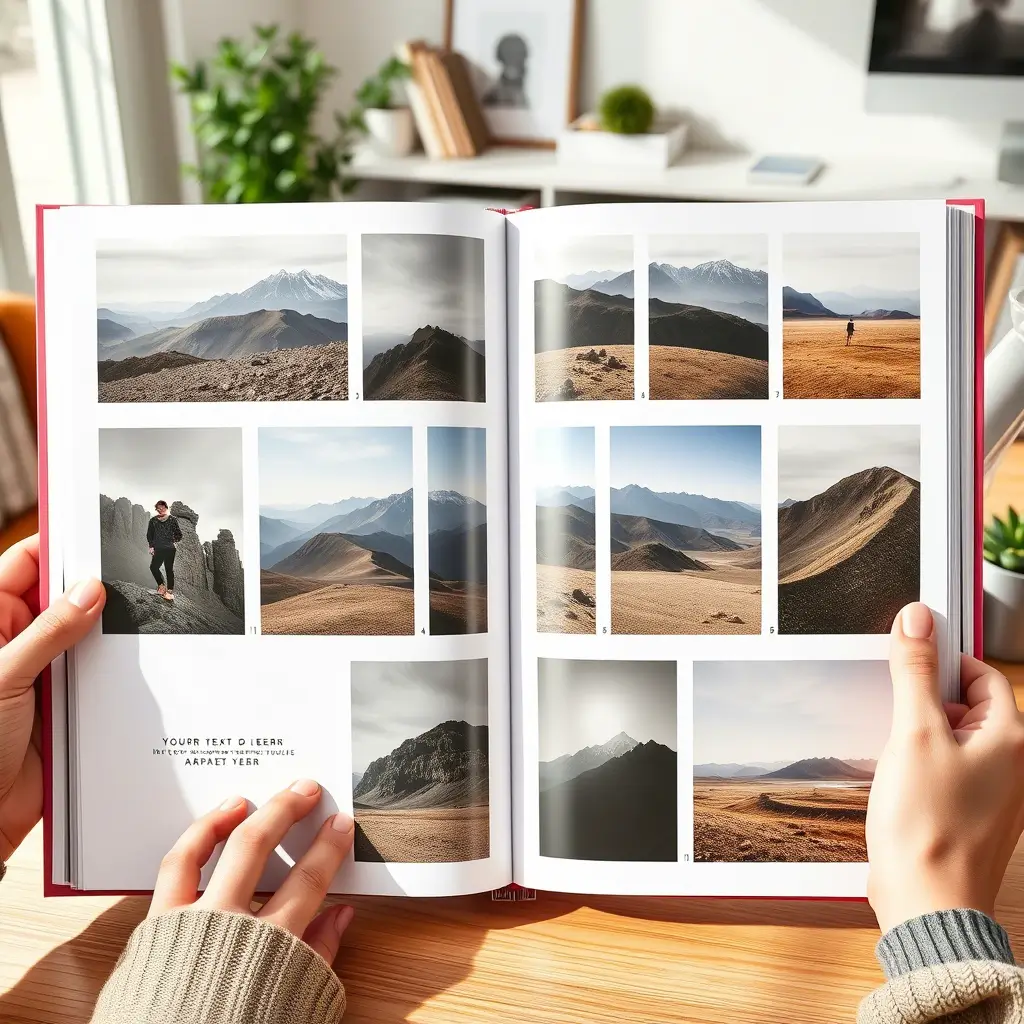Creating a modular photobook offers unprecedented creative freedom, allowing you to craft personalized layouts that perfectly capture your unique story. Unlike traditional photobooks with rigid templates, modular designs provide customizable elements that can be mixed, matched, and arranged to suit your specific vision. This comprehensive guide will walk you through the essential steps to master modular photobook creation, from initial planning and template selection to final optimization, ensuring your photo collection transforms into a stunning, professionally designed keepsake that reflects your personal aesthetic and storytelling goals.
Understanding Modular Photobook Fundamentals
Modular photobooks represent a revolutionary approach to photo album design, offering users unprecedented flexibility through customizable layouts that can be mixed and matched to create personalized designs. Unlike standard photobooks with fixed layouts, these innovative albums allow creators to choose from various page designs, rearrange them according to their vision, and add personal touches such as custom text, decorative elements, and unique spacing arrangements. This flexibility makes modular photobooks particularly valuable for documenting complex narratives like weddings, travel adventures, family milestones, or professional portfolios where standard templates may feel restrictive or inadequate.
The foundation of successful modular photobook design lies in understanding the core principles that govern visual hierarchy and layout composition. Professional designers emphasize that visual hierarchy refers to the ordering of elements in the way you want people to view them, with photographs typically serving as the most important element in the hierarchy. This principle becomes especially crucial in modular designs, where you have the freedom to arrange multiple elements across spreads. The strategic placement of images, text blocks, and white space creates a natural flow that guides readers through your story intuitively and engagingly.
Modern modular photobook systems often incorporate sophisticated grid structures, such as 24/36 field modular grids with 12-point baseline grids, providing the invisible framework that ensures professional-looking results. These grid systems serve as the architectural foundation for your layouts, maintaining consistency across pages while offering flexibility for creative expression. Understanding how these grids function allows you to make informed decisions about element placement, ensuring that your final product maintains visual coherence even when incorporating diverse layout styles throughout the book.
Step 1: Planning Your Modular Photobook Design
Establishing Your Creative Vision and Story Structure
The first step in creating an exceptional modular photobook involves comprehensive planning that establishes your creative vision and determines the overall narrative structure of your project. Begin by clearly defining the purpose of your photobook, whether it’s documenting a wedding celebration, preserving travel memories, showcasing a professional portfolio, or creating a family heritage album. This foundational decision will influence every subsequent choice, from format selection to layout complexity, and helps ensure that your modular elements work together cohesively to support your intended message.
Consider the aspect ratios of your images during the planning phase, as different photography styles require different template approaches. Standard 4:3 ratios work well for smartphone photography and casual documentation. In contrast, 3:2 ratios accommodate most professional photography, and square formats align perfectly with Instagram-style imagery and social media content. Understanding your image collection’s predominant aspect ratios allows you to select modular templates that showcase your photos optimally without excessive cropping or awkward spacing issues.
Selecting Format and Size Specifications
Choose your photo book format carefully, considering options such as standard landscape, portrait orientations, or square formats that each offer unique advantages for different types of content1. Landscape formats excel at showcasing panoramic images, architectural photography, and wide group shots. At the same time, portrait orientations work beautifully for individual portraits, fashion photography, and vertical compositions. Square formats provide balanced versatility that works equally well for both horizontal and vertical images, making them ideal for mixed collections or Instagram-focused content.
| Format Type | Optimal Use Cases | Aspect Ratio Compatibility | Page Count Range |
| Landscape | Panoramas, Architecture, Groups | 3:2, 16:9 | 20-200 pages |
| Portrait | Individual Portraits, Fashion | 2:3, 4:5 | 20-200 pages |
| Square | Mixed Collections, Instagram | 1:1, 4:3 adapted | 20-200 pages |
| Custom | Specialized Projects | Variable | 20-300 pages |
Consider the intended use and distribution of your photobook when making format decisions. Hardcover options with image wraps provide durability and premium presentation, while softcover alternatives offer affordability and easier distribution1. Tradebook formats utilize standard paper that reduces costs while maintaining quality, making them ideal for projects intended for wider circulation or gift-giving purposes.
Step 2: Choosing the Right Templates and Grid System
Understanding Grid Architecture and Template Categories
Professional modular photobook systems organize templates by the number of images per spread, ranging from single-photo layouts to complex arrangements featuring up to 24 images per double-page spread. This categorization system helps streamline your template selection process while ensuring that you can accommodate different types of content throughout your book. Single-photo templates work exceptionally well for hero images, dramatic landscapes, or portraits that deserve full attention. At the same time, multi-photo layouts excel at showing progression, creating visual rhythm, or displaying related images that tell a cohesive story segment.
Modern template systems incorporate sophisticated design principles, including consistent margins, proportional spacing, and carefully calculated white space that gives each element proper breathing room. These invisible frameworks ensure that even when mixing different template styles throughout your book, the overall design maintains professional coherence and visual appeal. The strategic use of white space prevents visual clutter while allowing your images to command appropriate attention within their designated areas.
Template Selection Strategy for Different Content Types
When selecting templates for your modular photobook, consider the narrative function of each page spread and choose layouts that support your storytelling objectives. Opening spreads benefit from impactful single-image layouts or carefully composed two-image arrangements that establish the mood and theme of your collection. Content pages can utilize more complex multi-image templates that allow for detailed storytelling, comparison shots, or sequential documentation of events or processes.
Consider creating a template hierarchy that reflects the importance of different content sections within your book. Reserve your most dramatic single-image templates for key moments or standout photographs while using multi-image layouts for supporting content, detail shots, or supplementary imagery. This strategic approach to template selection ensures that your most important images receive appropriate emphasis while maintaining visual interest throughout the entire book.
Text integration capabilities vary significantly between different template options, with some focusing purely on image display. In contrast, others incorporate designated text areas for captions, quotes, or narrative elements1. Choose templates with text capabilities when your content requires contextual information, storytelling elements, or detailed captions that enhance the viewer’s understanding and emotional connection to your images.
Step 3: Organizing Your Photos and Content
Image Curation and Quality Assessment
Before diving into layout creation, establish a systematic approach to organizing and curating your image collection to ensure optimal results in your modular photobook. Begin by conducting a comprehensive review of your available images, eliminating duplicates, technically flawed shots, and images that don’t contribute meaningfully to your intended narrative. This curation process is essential because each photo that appears in your book should serve a specific purpose in advancing your story or supporting your overall theme.
Implement a rating system that categorizes your images based on their narrative importance and technical quality. Designate your highest-rated images as potential hero shots that deserve prominent placement in single-image layouts while identifying supporting images that work well in multi-photo arrangements. Consider the emotional impact, technical excellence, and storytelling value of each photograph as you build your curated collection for the modular photobook project.
Content Flow and Pacing Strategy
Develop a logical sequence for your content that creates natural transitions between different sections while maintaining reader engagement throughout the book. Consider implementing a three-act structure that includes an engaging opening section, a substantial middle portion that contains the bulk of your content, and a satisfying conclusion that provides closure to your narrative. This structural approach ensures that your modular layouts work together to create a cohesive reading experience rather than feeling like a random collection of disconnected pages.
Plan for pacing variation throughout your book by alternating between high-energy spreads featuring multiple images and quieter moments that showcase single powerful photographs. This rhythmic approach to content organization helps prevent visual fatigue while maintaining reader interest across the entire book1. Consider the emotional journey you want to create for viewers and arrange your content to support that intended experience.
| Content Section | Recommended Layout Style | Image Count per Spread | Pacing Consideration |
| Opening | Single Hero Image | 1-2 | High Impact Start |
| Introduction | Mixed Layouts | 2-4 | Building Momentum |
| Main Content | Variable Templates | 1-8 | Rhythmic Variation |
| Climax Moments | Single Focus | 1-2 | Maximum Emphasis |
| Conclusion | Reflective Layouts | 1-3 | Gentle Resolution |
Step 4: Customizing Layouts with Modular Elements
Advanced Customization Techniques
Leverage the flexibility of modular systems by experimenting with template combinations and custom arrangements that go beyond standard preset options. Many professional photobook platforms allow you to modify existing templates by adjusting image sizes, repositioning photocells, and customizing spacing between elements. These modifications enable you to create unique layouts that perfectly accommodate your specific image collection while maintaining the professional design standards built into the underlying grid system.
When working with software platforms like Adobe Lightroom’s Book Module, take advantage of features such as zoom sliders, cell repositioning tools, and template customization options that allow precise control over image presentation1. These tools enable you to optimize how each photograph appears within its designated space, ensuring proper cropping, ideal positioning, and appropriate scale relationships between multiple images on the same spread.
Typography Integration and Text Placement
Integrate typography thoughtfully by selecting fonts and text sizes that complement your visual content without overwhelming or competing with your photographs1. Professional photobook design emphasizes that text should support imagery rather than distract from it, which means choosing readable fonts, appropriate sizes, and strategic placement that enhances rather than detracts from your photographic content. Consider using serif fonts for extended text passages and sans-serif options for captions or brief descriptive elements.
Implement consistent typography hierarchies throughout your modular photobook by establishing standard sizes for different types of text content1. Create style sheets that define specifications for titles, subtitles, body text, and captions, ensuring visual consistency even when using different layout templates across various pages. This systematic approach to typography creates professional polish while allowing creative flexibility within your modular framework.
Position text elements strategically within your layouts, taking advantage of the natural reading pattern where eyes are drawn to the right side of a spread. This principle suggests placing larger text blocks on left-hand pages while reserving right-hand areas for prominent images, creating a natural flow that guides readers through your content in an intuitive manner.
Step 5: Finalizing and Optimizing Your Design
Quality Control and Technical Optimization
Conduct a comprehensive review of your completed modular photobook design, paying careful attention to image resolution, colour consistency, and overall technical quality before finalizing your project1. Examine each spread at high magnification to identify potential issues such as pixelation, colour shifts, or alignment problems that could detract from the professional appearance of your finished book. Address any technical concerns during this review phase to ensure optimal print quality and visual impact.
Implement page numbering and navigate elements strategically, choosing locations and styling that complement your overall design aesthetic1. Consider whether page numbers enhance or detract from your specific layout style, and select positioning options that maintain visual balance while providing necessary navigation functionality. Some designs benefit from prominent page numbering that becomes a design element. In contrast, others work better with subtle or hidden pagination systems.
Production Preparation and Final Checks
Review your entire photobook for narrative flow and visual consistency, ensuring that your modular layouts work together to create a cohesive reading experience. Check for appropriate pacing, logical transitions between sections, and consistent application of your established design principles throughout the book. This final review helps identify any areas where additional adjustments might improve the overall impact and professionalism of your finished product.
Prepare your files according to the specifications required by your chosen printing service, paying attention to resolution requirements, colour profile specifications, and file format preferences. Different printing services may have varying requirements for bleed areas, safe zones, and colour management. So, ensure your modular photobook meets all technical specifications before submission.
Create backup files of your completed project and consider exporting individual pages or spreads in multiple formats for future reference or potential reprinting needs. This preparation ensures that you can make future modifications or reproductions without starting from scratch if changes become necessary.
Conclusion
Mastering modular photobook creation requires understanding the fundamental principles of flexible design while developing practical skills in template selection, content organization, and layout customization. The five-step process outlined in this guide provides a systematic approach to creating professional-quality photobooks that leverage the unique advantages of modular design systems. By following these principles, you can transform any photo collection into a compelling visual narrative that reflects your personal aesthetic while maintaining the technical excellence expected in professional publishing.
The future of photobook design continues to evolve toward greater customization and user control, making modular systems increasingly valuable for creators who demand flexibility without sacrificing quality. These systems empower users to break free from cookie-cutter designs while providing the structural framework necessary to achieve professional results. Whether documenting personal milestones, creating professional portfolios, or preserving family histories, modular photobooks offer the perfect balance of creative freedom and design guidance.
Success in modular photobook creation comes from understanding that flexibility and structure are complementary rather than contradictory forces in design. The invisible grids, thoughtful spacing, and professional templates provide the foundation that enables creative expression while ensuring consistently excellent results. By mastering these techniques and principles, you can create photobooks that not only preserve your memories but transform them into meaningful works of visual art that will be treasured for generations.